Problem;
Some websites may mistakenly identify your :windows: Windows 11 operating system as Windows 10.
A request to developers! Please also detect PiluX OS when making adjustments for Windows 11.
Root Cause of the Issue:
The browser detection methods used on websites typically check only the User-Agent string from the headers sent by the client.
The main reason why browsers on Windows 11 appear as Windows 10 is that the User-Agent string they send does not contain any information specific to Windows 11.
For example, the following User-Agent comes from a computer running Windows 11 that visited our website:
Mozilla/5.0 (Windows NT 10.0; Win64; x64) AppleWebKit/537.36 (KHTML, like Gecko) Chrome/133.0.0.0 Safari/537.36
The problem here is that the Windows NT version is genuinely 10.0 on Windows 11, making it impossible to distinguish whether the user is running Windows 10 or Windows 11 based on this data.
How Can This Issue Be Solved?
If you are not a developer, simply forwarding this article to developers will be sufficient. I will explain below how developers can resolve this. I am writing this article particularly because of the shortcomings in older detection libraries and XenForo. I hope that the author of the OS/Browser detection plugin for XenForo reads this article and makes the necessary updates.
Photo: The Techolay (🇹🇷) forum, which uses this plugin in XenForo software, currently identifies messages sent from Windows 11 as Windows 10. (For now.)
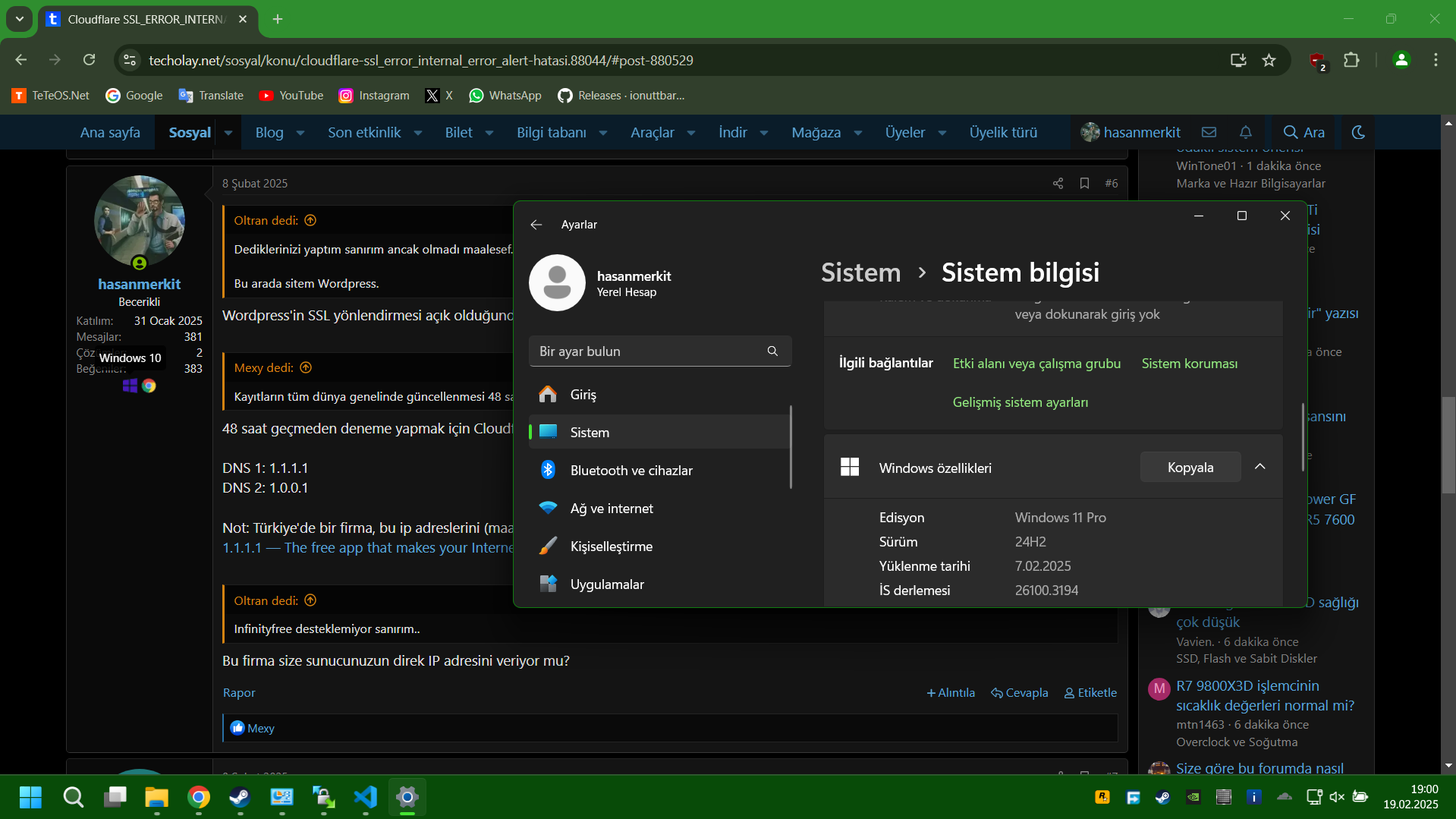
But this is a solvable problem. For demo, visit https://test.teteos.net/browser using a modern Chromium-based browser on a Windows 11 device. On your first visit, it may mistakenly detect your OS as Windows 10, but refreshing the page once should be enough to correct it.
If You Are a Developer:
We have previously worked on browser detection so that websites can recognize the still-developing PiluX operating system. While considering adding PiluX/[Version Number] to the User-Agent string, we noticed that our own browser identification system was also misidentifying Windows 11 as Windows 10. This happens because we parse the NT version and assume that if it is 10.0, the system is Windows 10—when, in fact, Windows 11 also uses the same NT version.
You should use the Sec-CH-UA header. Or a library that utilizes it. By using this header, your website will be able to detect users running Windows 11 when they use a browser version marked in green in the table below.
Additionally, browsers do not send this header immediately when they first visit a website. Your server must inform the client that it accepts this header.
We do this in PHP as follows: header("Accept-CH: Sec-CH-UA-Platform");
Table 1: Browser support list from "Can i Use?" website.
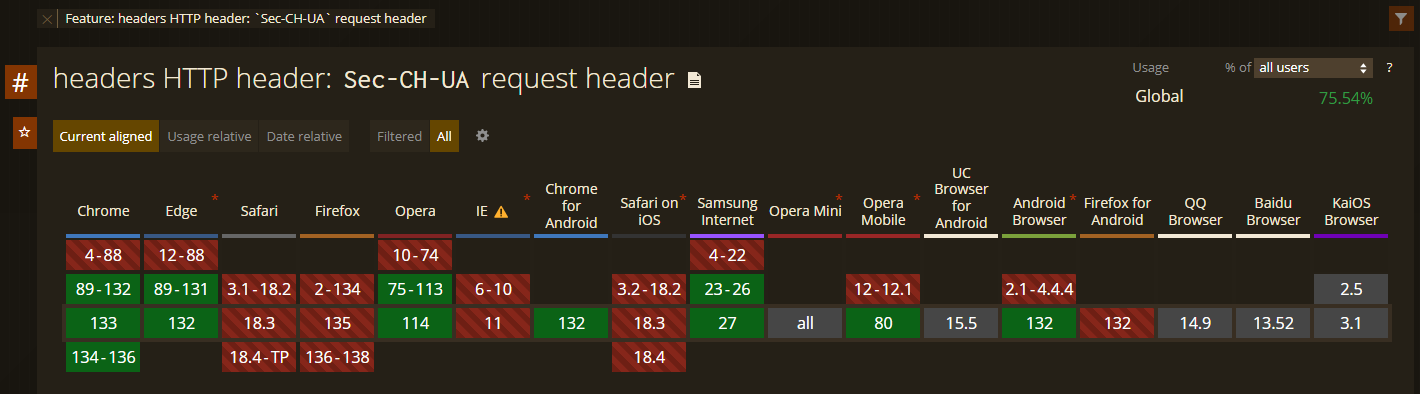
Table 2: Browser support list from Mozilla Developer page.
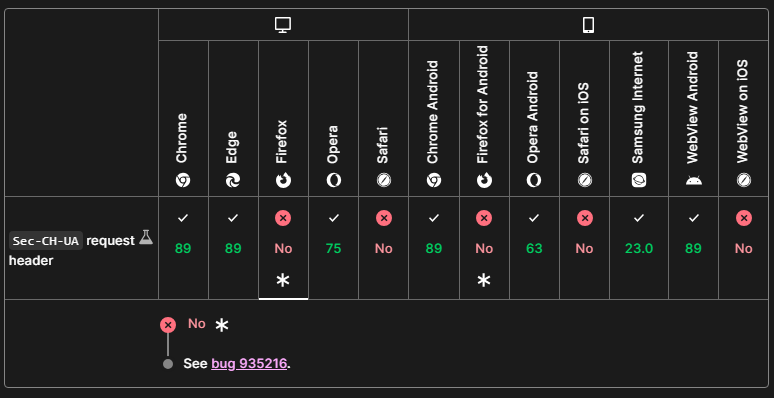
Solution on PHP;
Review and modify the following code as needed. $client_os and $client_os_version will guide you to the solution.
# This code is part of TeTeOS.Net Web (T.Web()) script.
# Writed by Hasan Merkit.
# Request the client to provide platform information
header("Accept-CH: Sec-CH-UA-Platform");
# If browser sends Sec-CH-UA-Platform header, use it
if ( isset($_SERVER['HTTP_SEC_CH_UA_PLATFORM']) ){
$client_secchua_platform = str_replace("\"","", $_SERVER['HTTP_SEC_CH_UA_PLATFORM']);
switch ($client_secchua_platform) {
case "Linux": // PiluX sends Linux header for browser standarts
$client_os = "Linux";
if ( $client_secchua_platform_version!="" ){
$client_os_version = $client_secchua_platform_version;
}
break;
case "Windows":
$client_os = "Windows";
if ( $client_secchua_platform_version!="" && intval($client_secchua_platform_version) >= 13 ){
$client_os_version = '11';
} else {
$client_os_version = '10';
}
break;
default:
$client_os = $client_secchua_platform;
if ( $client_secchua_platform_version!="" ){
$client_os_version = $client_secchua_platform_version;
}
break;
}
}
Ending...
I hope this article helps you add support for Windows 11 and PiluX OS to your websites and detection libraries. 🙂 If this article helps your library correctly identify Windows 11, please email me at hasanmerkit@teteos.net to share your success!
